
RN Heals 4 Region 10 Online Application
An earlier post regarding RN Heals 4 Region 7 Online Application have been published, it’s RN Heals 4 Region 10 Online Application this time. Of course, it’s my region.hehe

Just visit the site of our respective http://chd10.doh.gov.ph/rnhealsrhmpp/rn-heals, you will be welcomed with an online form and start filling up with the necessary information while the last one will be uploading of your resume, tor and prc id in .zip or .rar file.
How To Convert files into .zip / .rar for RN Heals 4 Region 10 Online Application
- Select Resume, TOR, PRC ID; right click and click “Add to Archives”

- Choose whether in zip or rar file, RN Heals 4 Region 7 Online Application accepts either. Rename the file with your First and last name separated by an “underscore”
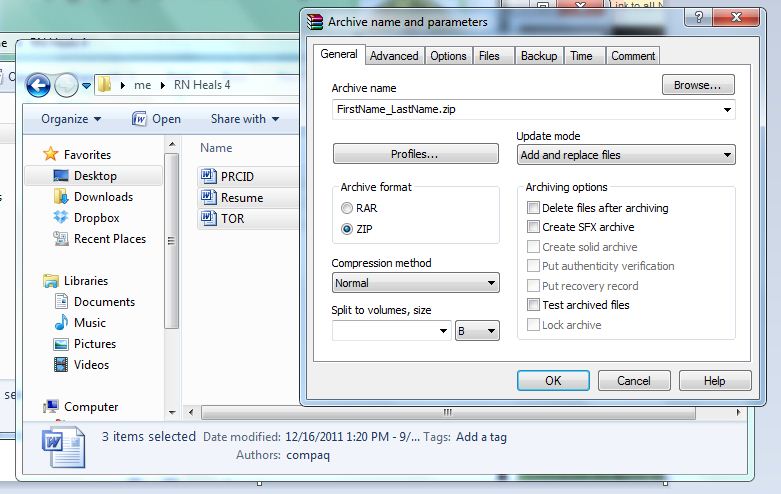
- Then you are done.
God bless you all nurses in Region 10 for this RN Heals 4 Online Application, wishing us all the best. I also submitted mine and hope we get the spot this time.
For the meantime, for the other Regions, just keep updated here since updates will be added from that post every now and then. Read also the fb comments below it because hidden updates must just be there.
Till next time, nurses for RN Heals 4.





naay confirmation ang chd10? after msend ang application?
murag wala, kai nagpass sd ko. la pa pd ko nka rcv.hehe
wla sad ko
naa man cguro..
kay pagsend naku. ni appear man sa ibabaw ang
“your application was successfully sent”.
inana man to ni appear sa akoa.
i dont know og mao ba na inyo pasabot na confirmation
hi tan.